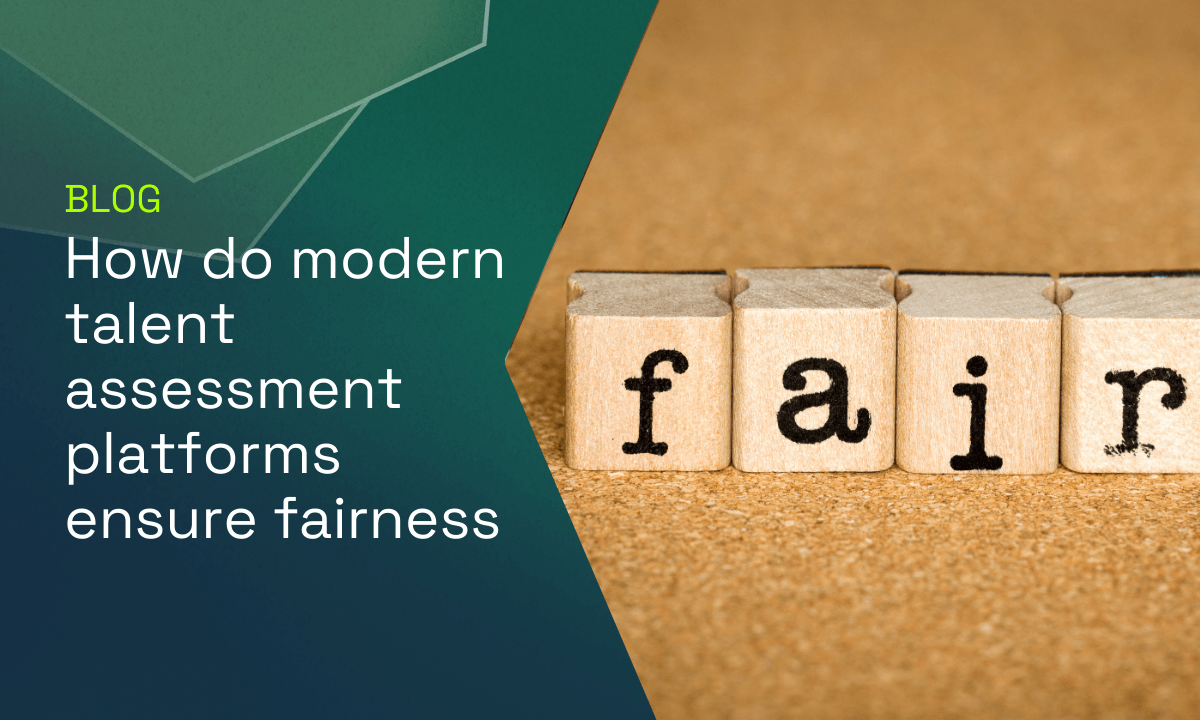For Team Leaders: How to spot collaboration gaps in your team with Sola
The problem
Even in well-performing teams, collaboration can quietly weaken. Certain groups over-communicate while others stay siloed. Misaligned strengths or clashing communication styles often lead to friction that’s hard to see until deadlines slip or meetings turn tense. Traditional tools only show surface-level metrics, leaving the “why” of teamwork issues in the dark.
How Sola helps
Sola’s upgraded tag-based search transforms how leaders can explore team dynamics. By filtering people through project tags or workstreams and layering in insights from Core Drivers, Core Values, and Core Reasoning assessments, you can uncover subtle imbalances in collaboration. Tags let you zoom in on a specific initiative (like a marketing campaign or hybrid project) and see exactly how personalities and communication preferences align or collide.
Step-by-step: Using tag search to diagnose team collaboration
1. Focus on the work context
Start by narrowing your search to a tag that reflects a real collaboration zone, e.g. a project, initiative, or function.
Try asking:
“Show me insights for everyone in the [X] tag.”
“Within [X] tag, what does the team composition look like in terms of communication and adaptability?”
2. Look for collaboration strengths
Identify where teamwork naturally thrives. Focus on traits like openness, empathy, or initiative that support smooth coordination.
Try asking:
“In the [X] tag, who shows strong collaboration and communication traits?”
“Who in [X] tag is more likely to keep momentum going when projects get complex?”
3. Identify patterns of imbalance
Contrast subgroups or departments within the same tag to see where styles clash or overlap too much.
Try asking:
“Compare members in the [X] tag. How do their teamwork styles differ?”
“Are there clusters in [X] tag where assertiveness is high but listening is low?”
4. Explore complementary pairings
Once you’ve spotted imbalances, look for natural partnerships that could balance out extremes.
Try asking:
“Within [X] tag, who would complement the planning style of Maria’s team?”
“Who could bridge communication between Product and Marketing in [X] tag?”
5. Translate insights into action
Turn Sola’s findings into tangible teamwork improvements.
Try asking:
“Based on collaboration patterns in [X], what practices would improve coordination?”
“Recommend two cross-team pairings to enhance knowledge sharing in [X].”
6. Validate with role fit
If friction seems tied to unclear roles, check whether team members are well-matched to their responsibilities.
Try asking:
“In the [X] tag, who seems best aligned to leadership or mentoring roles?”
“Is anyone in [X] may be a low fit for their current tasks?”
Best practices & watchouts
- Combine filters thoughtfully. Tags are most powerful when used alongside personality and role-fit data. This multidimensional view helps you see collaboration as a living system, not a list of individuals.
- Avoid overinterpreting gaps. Sola highlights potential blind spots, not performance issues. Always discuss findings with the team before drawing conclusions.
- Use it for growth, not judgment. Collaboration data should guide coaching and design better teamwork, not be used as a tool for evaluation or selection decisions.
Try it now
Open Sola and run a tag-based search for one of your current projects.
“Within the [Project] tag, show me where collaboration feels unbalanced. Suggest two practical ways to improve teamwork this month.”